Whitelabel
This feature is only available on the Professional and Unlimited plans.
PushFeedback offers a white labeling option which allows you to hide the PushFeedback logo from the bottom of the feedback widget, ensuring a seamless experience for your users.
Steps
Follow the steps below to enable this feature:
Open app.pushfeedback.com.
Log in using your account credentials.
Once inside the dashboard, click on the Teams link in the top navigation bar.
Within the Teams settings, look for the Whitelabel option. Activate this option to enable white labeling.
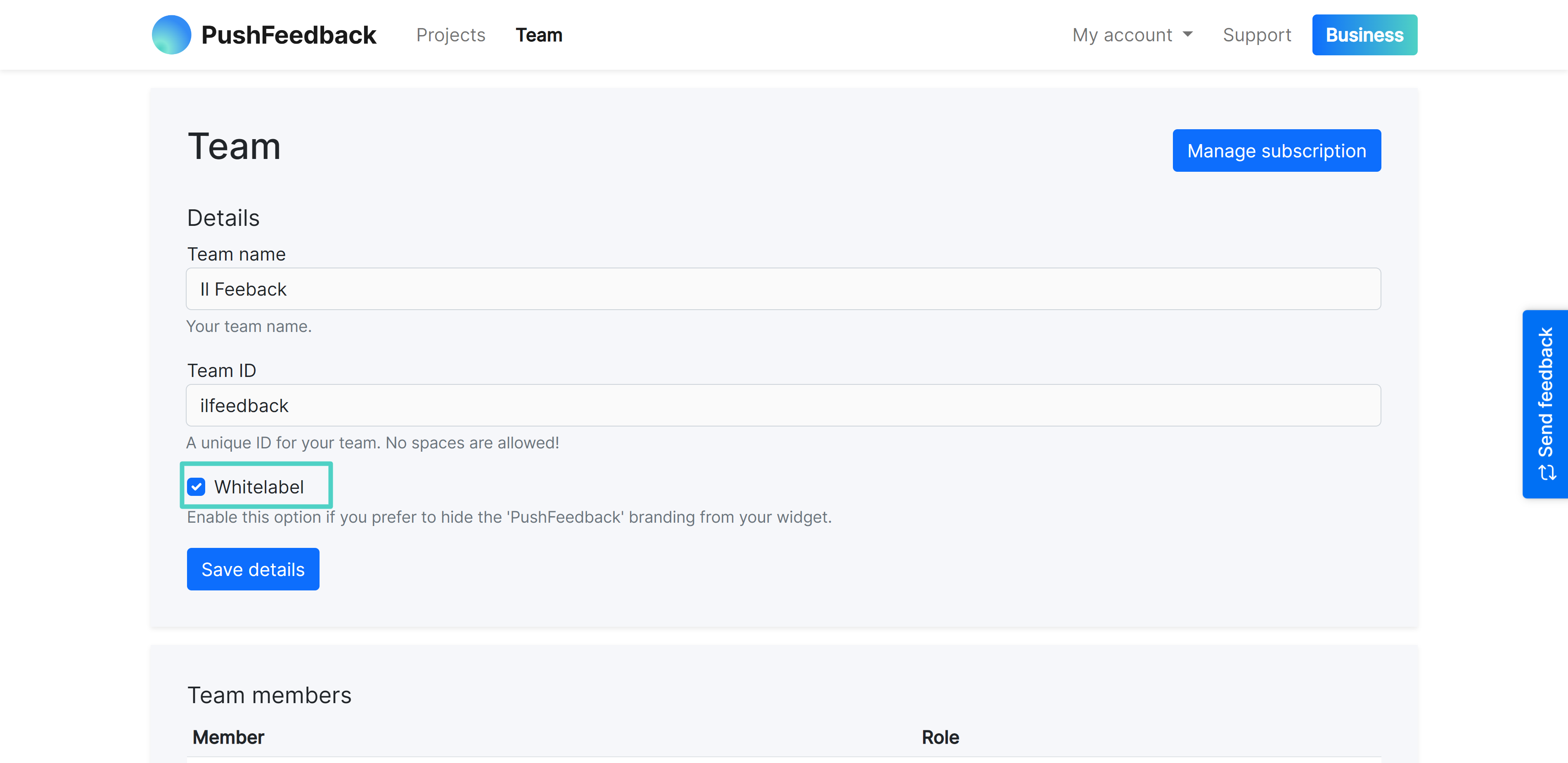
Save your settings by clicking the Save button.
To ensure the changes are in place, go to any webpage where you've implemented the PushFeedback widget. The PushFeedback logo should no longer be visible at the bottom of the widget.
With the logo removed, your feedback widget will seamlessly blend with your website, providing a consistent user experience.