Make (Integromat) integration
Make.com is a versatile automation platform that enables you to connect your apps and automate workflows, streamlining repetitive tasks without needing to code. With PushFeedback, you can integrate effortlessly with Make.com to design a wide range of automation workflows.
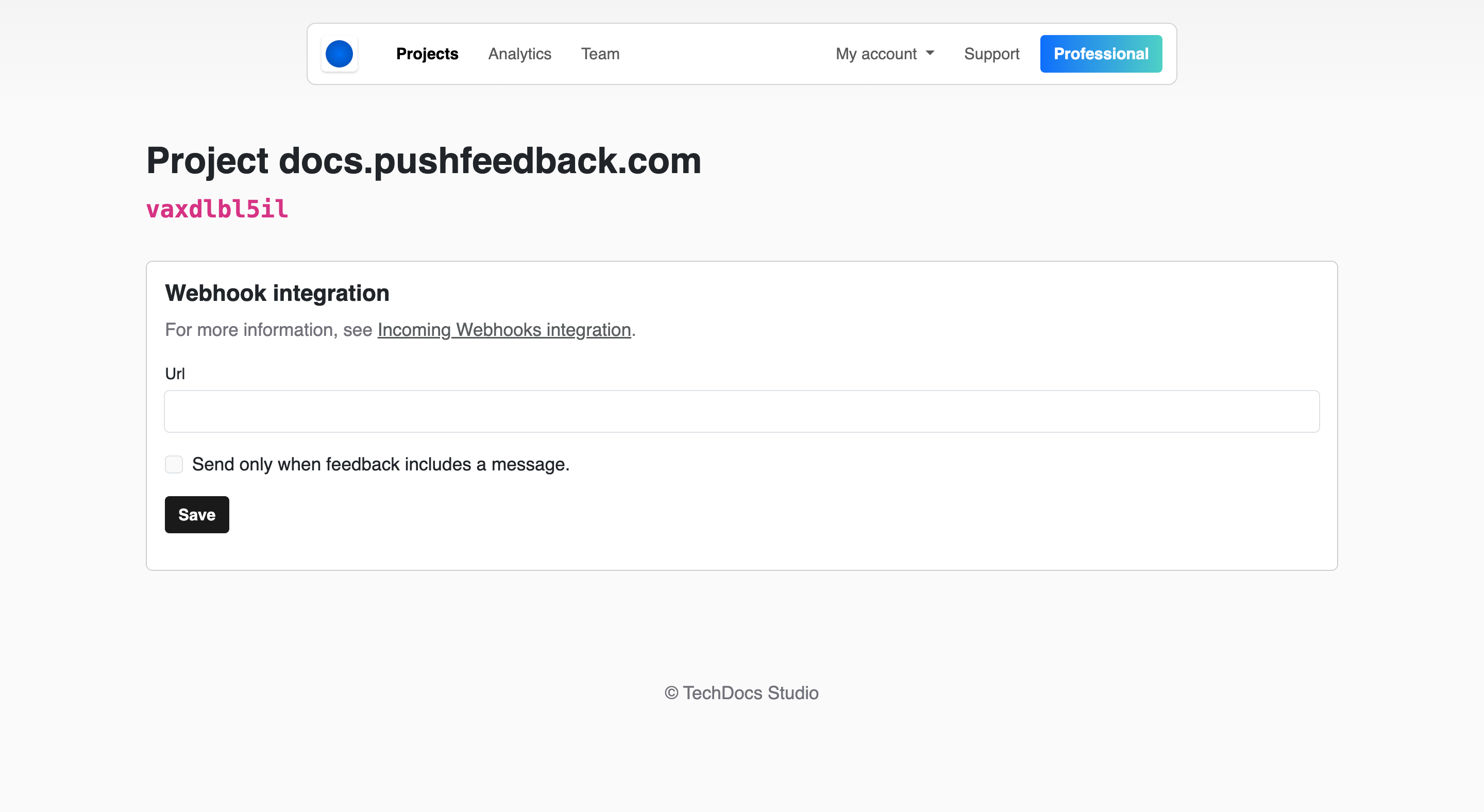
Prerequisites
- A PushFeedback account. If you don't have one, sign up for free.
- A project created in your PushFeedback dashboard. If you haven't created one yet, follow the steps in the Quickstart guide.
- A Make.com account.
Steps
To activate the webhook integration in PushFeedback, follow the steps outlined below:
Open app.pushfeedback.com.
Log in using your account credentials.
Once inside the dashboard, go to the Projects tab.
Select the project you wish to configure.
On the top-right corner of the page, click on the Settings button.
Under Integrations, select Webhooks.
Enter the URL for the Make.com webhook where you intend to send feedback data. For assistance in configuring your webhook in Make.com, see their guide on receiving a webhook from a web service.
Save your changes by clicking Save.
To ensure the integration is working correctly, go to any webpage where you've implemented the PushFeedback widget and send a feedback entry. The data should be successfully forwarded to the specified endpoint.
Webhook specification
Sample integrations
Make.com offers hundreds of integrations with popular apps and services, allowing you to create custom workflows tailored to your needs. Some examples of integrations you can achieve with PushFeedback and Make include:
- Sending feedback data to project management tools like Trello or Asana.
- Notifying your team in Slack or Microsoft Teams whenever new feedback is submitted.
- Adding feedback entries to a Google Sheets document for analysis and reporting.
- Integrating with CRM systems like Salesforce to keep track of customer feedback.
Start integrating PushFeedback with Make.com today to unlock the full potential of your feedback management process.